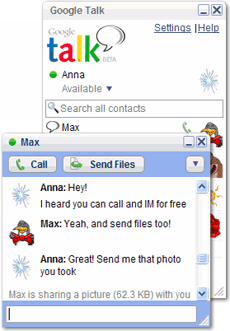
MULTIPLE LOGINS AT A TIME THERE ARE TWO METHODS FOR THIS 1)create a shortcut to C:\Program Files\Google\Google Talk\googletalk.exe” /nomutex and save it on the desktop. If the installlation directory is in other path for example in D: make changes in the path.
2)right click on the gtalk shortcut and add /nomutex to the path
the path should look like this.
“C:\Program Files\Google\Google Talk\googletalk.exe” /nomutex
TWEAKING TIPS
some secret startup parameters to add to path.Add the parameter just like /nomutex added in top example.
- /nomutex: allows you to open more than one instance of Google Talk
- /autostart: when Google Talk is run with this parameter, it will check the registry settings to see if it needs to be started or not. If the "Start automatically with Windows" option is unchecked, it won't start.
- /forcestart: same as /autostart, but forces it to start no matter what option was set.
- /S upgrade: Used when upgrading Google Talk
- /register: registers Google Talk in the registry, includig the GMail Compose method.
- /checkupdate: check for newer versions
- /plaintextauth: uses plain authentication mechanism instead then Google's GAIA mechanism. Used for testing the plain method on Google's servers.
- /nogaiaauth: disables GAIA authentication method. The same as above.
- /factoryreset: set settings back to default.
- /gaiaserver servername.com: uses a different GAIA server to connect to Google Talk. Used for debug purposes only, there are no other known GAIA servers.
- /mailto email@host.com: send an email with Gmail
- /diag: start Google Talk in diagnostic mode
- /log: probably has something to do with the diagnostic logging
- /unregister: ?
- /embedding: ?
- Ctrl + E - It centralizes the selected text, or the current line.
- Ctrl + R - It justifies to the right the selected text, or the current line.
- Ctrl + L - It justifies to the left the selected text, or the current line.
- Ctrl + I - The same thing does that Tab.
- Tab - It is giving the area to each of the windows opened by Google Talk.
- Ctrl + Tab - The same thing does that Shift + Tab .
- Shift + Tab - The same thing does that Tab but in reverse.
- Ctrl + Shift + L -Switch between points, numbers, letters, capital letters, roman numbers and capital roman numbers
- Ctrl + 1 (KeyPad) - It does a simple space between the lines.
- Ctrl + 2 (KeyPad) - It does a double space between the lines.
- Ctrl + 5 (KeyPad) - A space does 1.5 between the lines.
- Ctrl + 1 (NumPad) - It goes at the end of the last line.
- Ctrl + 7 (NumPad) - It goes at the begin of the last line.
- Ctrl + F4 - It closes the current window.
- Alt + F4 - It closes the current window.
- Alt + Esc - It Minimize all the windows.
- Windows + ESC - Open Google Talk (if it's minimized, or in the tray)
- F9 - Open gmail to send an email to the current contact.
- F11 - It initiates a telephonic call with your friend.
- F12 - It cancels a telephonic call.
- Esc - It closes the current window.
there are a lot of themes available on the internet search for them.
No comments:
Post a Comment